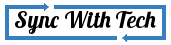Everysince I created this blog, whenever I share my blog URL to people, the first thing they ask is 'hey do you own a website?' At first, I explained the whole thing about blogs and websites and why mine is blog. Soon, I realised I have to repeat the story to every people. I was fed up with explaining things. Now I simply accept that I own a website and move on. So, in this post I'm going to give you a clearcut idea of what is a blog, what is a website and the ways by which you can discriminate a blog from a website.

I accept there are so many posts regrading this topic. But, I think there are so many points they miss to point out. I have tried my best to bridge the gap.
In the following table, I have briefly listed the difference between a blog & a website. To know more about a particular point just click on it. The first thing you must know is all blogs are websites but all websites are not blogs. Quite confusing right?? Read further you will get to know.
| Properties | Blogs | Websites |
| Domain | Could have subdomains of free blogging platforms as well as custom domains. | Can only have custom domains. |
| Purpose | Knowledge-sharing, Hobby or passion of author, Updates on product or service of business, Professional blogging, Personal blogging | Selling product(s), providing service(s) or information about the organization |
| Contribution of Authors & Developers | Contribution of author(s) is more, developer(s) is less | Contribution of author(s) is less, developer(s) is more |
| Type of Web-pages | Static | Mostly dynamic, In some cases static |
| User credentials | There won't be any | Most of the cases, there would be |
| Monetizing techniques | Ads, Affiliate links, e-books etc., | By the service(s) they provide, product(s) they sell |
| Visitor Comments | Usually, visitors (readers) can comment on blog posts | Visitors couldn't comment on the content of website |
Note: For explaining things better I'm going to explain all the above points by taking a blog and a website as example. Blog being http://helplogger.blogspot.com/ and website, http://in.godaddy.com/
Domain Names
Domain name is nothing but the URL you see in the addressbar when you browse a web-page. You might have seen URLs like the examples given below. As you notice, every webaddress has a subdomain like .blogspot.com, .tumblr.com, etc.
http://takealookattech.blogspot.com/ http://takealookattech.wordpress.com/ http://openlettersthatmatter.tumblr.com/
These are blogs hosted on free blogging platforms so they have subdomains. It is unlikely to run a website on these free platforms hence one may conclude that URLs with these subdomains are blogs. Obviously, helplogger is a blog.
Now, for instance consider this URL https://in.godaddy.com/, this web-address also has a subdomain in but godaddy is not a free blogging platform. This address is dedicated to serve their Indian customers. So, it is not a blog, but a website.
Also, you can not say all web-addresses with custom domains are websites. Consider the following examples,
http://www.syncwithtech.org http://www.labnol.org http://www.lifehacker.com http://blog.kissmetrics.com
Above examples are all blogs, they have just bought a custom domain to create creadibility & show their seriousness in blogging. Having custom domains also aid in better search rankings.
You may ask a question. If both blogs & websites could have custom domains, how one can differentiate a blog from website? Well, just read the other points on the table.
Purpose
Let's get back to our examples, as we know helplogger is a blog. Just visit the URL given above. After visiting you will get to know, they share tips to blog better using Google's Blogger. So, they share the knowledge they gained on Blogger platform obviously they earn money as they use ads on their blog. More examples:
http://blog.adversal.com/ - (1) http://chrome.blogspot.in/ - (2) http://www.labnol.org/ - (3) http://shailsnest.com/ - (4)
Above blogs are some examples for the purposes I mentioned in the table. Adversal shares the monthly payment information on (1) and in (2) we can find the latest features and bug fixes of famous Chrome web-browser so both come under 'Updates on product or service of business' type blogs.
Most of the Indians might have already known about blog (3). Amit Agarwal is the first professional blogger of India. He blogs for his daily bread and butter. Hence, labnol.org falls under professional blog category.
(4) is a personal blog run by Mrs. Shail Mohan. She publishes short verses & photos daily on her blog. It has been followed by many people in India.
http://www.amazon.com/ - (a) http://www.ox.ac.uk/ - (b)
(a) is a renowned online shopping website in the world. Loads of information about University of Oxford can be found at (b) from admission procedure to alumni information. So, (a) sells products & (b) provides information about an organisation. (a) & (b) both are websites.
Our example, godaddy provides web services. It is also a website.
Contribution of Authors & Developers
This subheading is quite self-explanatory. As you could see in any blog, all the pages are static. Oops!! I haven't covered what are static pages and dynamic pages yet right? okay, let's see that in next section.
Now getting back to the point, take a good look at both the URLs I mentioned as examples above. What you see? On helplogger, you could witness set of posts arranged in reverse chronological order (latest one first) right? Those are all written by author(s) of that blog. The design of the webpage remains the same for a long period, but author(s) will keep on writing new contents. So, for a blog contribution of author(s) will be more.
On the other hand, there are list of services which you may want to subscribe on godaddy. Here, the developers will manipulate what actions must be done behind the scences when an user click on any link to get the service they want.
Type of Web-pages
Static webpages are the one which display same content for every user (as it is stored, it will be displayed) whereas dynamic pages show different content for different users.
Let's analyse this point with our examples. If you & your friend both visit helplogger, both of you will see the same content. So, all blogs have static webpages.
In the case of godaddy, different user will subscribe for different services. One may buy a domain from godaddy, other might have paid for both domain and hosting. So, once they login with their credentials, those two will see different contents.
Wait! I said there are exceptions right? Take the University of Oxford website, it provides information about the university eventhough it is a website it's content is not going to change for different users. It is a static website.
User credentials
In case of blogs, you need not login to read contents you can just visit and read the content. But, as most of the websites on web are selling products or providing some sort of service, confidentiality is essential. Obviously credentials are provided to protect customer dealings with the company.
Getting back to our examples, you can read the contents of helplogger without logging in. But, you must have an account on godaddy to use their service.
Monetizing techniques
As long as there is quality traffic, it can be monitized. Bloggers will earn money out of their blog in the ways mentioned above. There are so many Ad programs like adsense which display most relevant ads to visitors to increase the chance of being clicked. Bloggers may also write review about some products and leave a link by which visitors can buy those products. If a reader ended up buying a product from any Affiliate link, bloggers would get a share from that sale. This type of earning is called Affiliate marketing.
Sometimes blogger may sell e-books on their blog. Their credibility will make readers to buy those books. So, websites make money by the service(s) they provide & the products they sell.
So explaining this with the examples, helplogger makes money using online ads & godaddy by their web-hosting services and domain selling.
Visitor Comments
You can always post comments on any blog post in a blog unless the author intentionally disables it. You can't just go to a website & post a comment. I think it is not necessary to explain this with the examples.
I hope the next time when you come across a URL, you can say whether it's a blog or website by catching a glimpse of it. Did I miss anything? Do you have any queries? Feel free to open your mind in comments.....:)