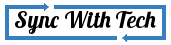Whenever you share a Google drive, Dropbox or Onedrive file, you will be given a URL. Those URL let users visit one gateway page which contains a download link for any particular file.
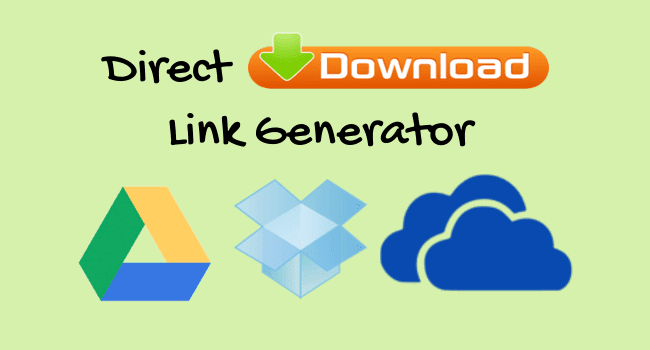
Sharing direct download links of the files lets users initiate the download just by clicking the link. You just need to edit the share URL to make this happen. I have created a tool that makes it easy. Just go to this page - Download link generator for Google Drive, Dropbox and paste the share URL of any file in the text box under "Enter Share link". Press Enter. A direct link would have been generated and selected. Press Ctrl + C to copy that URL. Just check the following image to know how it works.
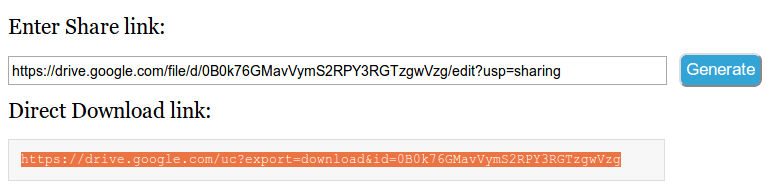
Google drive
- Right-click the file you want to create download link for, then select 'Get link'.
- Now, click on 'Copy link', the link will be copied automatically to your clipboard.
- Note that, for the download link to work for anyone on the internet, you need to select "Anyone with the link" in the dropdown below the textbox containing the link. If not, the download link will only work for people with whom you have shared the file.
- Go to the Direct link generator for Google Drive page and paste the link you have copied.
- Press Enter or click Generate to create the direct download link.
Update: If you want to generate direct links for all the files inside a folder, you can use Drive Explorer add-on. After installing, you can simply select one or more files/folders in the Google Drive dashboard, right-click and select Open with → Drive Explorer to get the links on a webpage (Refer to the image below).
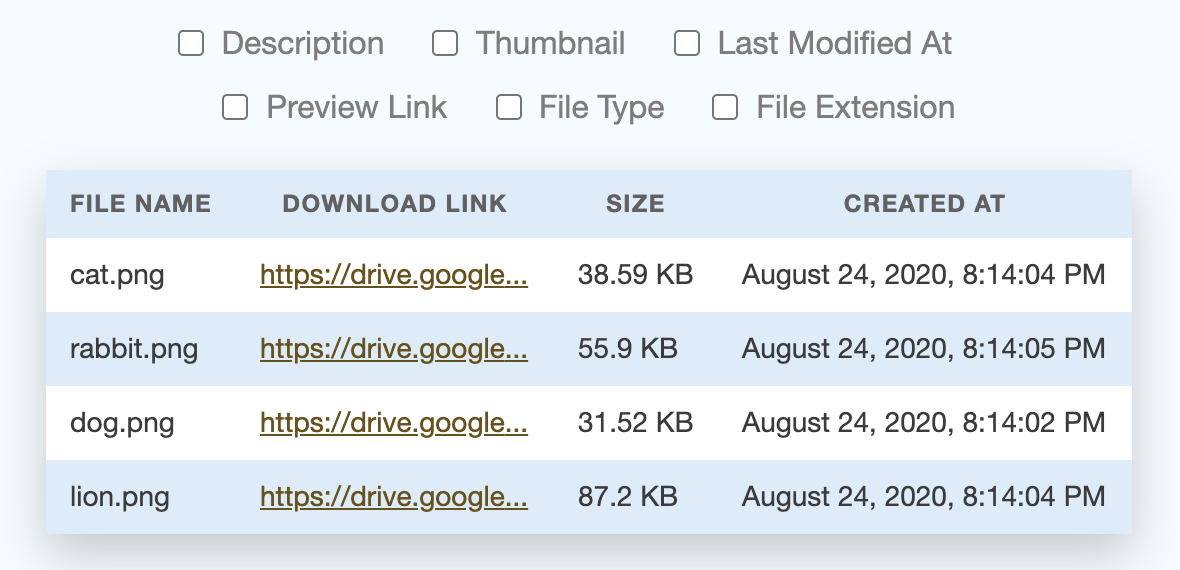
Dropbox
Unlike Google drive & onedrive you can create direct URLs for folders too.- Login to Dropbox.
- Hover over the file you want to share directly and click 'Share' and then click on 'Create link'.
- Now, select 'Copy link'. Use the link copied to create the download link.
Onedrive
- Right click the file, for which you want to create download URL, then select share.
- Then, click on 'Get a link'.
- Under 'Choose an option' select 'Public'.
- Click on 'Create link'.
- Now, you will be given a link. Use that to create direct link.