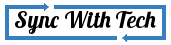Last Friday, I was watching the animation movie "The turbo". At that time, My friend called and invited me to play cricket. I closed the movie window and was ready to leave home. When I returned to see the movie again, I can't remember the last played position. Sure, it would be awesome, if we could resume movies from the last played position.

It is a default setting in the GNU application SMplayer. You can make this possible by changing a default setting in the popular KMplayer. World's most popular media player VLC doesn't seem to have any provisions by default to make it possible. So, in this post I have shared a way to play media files from where we left it in the most popular media players KM & VLC.
KMplayer
It's simple in KMplayer. Just open KMplayer. Right click inside it's window. Select Playback → Remember Played Position. That's all now whenever you play a file. It will be resumed from the last played position.
VLC media player
This plugin remembers the played position of the last 100 files. I personally tested it in the version 2.1.3. As it is the latest version available, It must work in all versions.
Windows users
You have to paste some dll files into the plugins folder of the player to get this preference in VLC. It's not a big task. First download the zip file from srpos plugin page.
- Extract the downloaded zip file and copy all extracted files.
- Now, paste that files into the plugins folder of VLC.
- Plugins folder must be present in any one of the below locations.
- C:/Program Files/VideoLAN/VLC/plugins
- C:/Program Files (x86)/VideoLAN/VLC/plugins
Now, you have to do one thing to get things done. Open VLC. Go to Preferences window by pressing Ctrl + P or by Tools → Preferences. Then select All in Show settings. In the left side list, under Interface Select Control interfaces. (Refer to the following image)
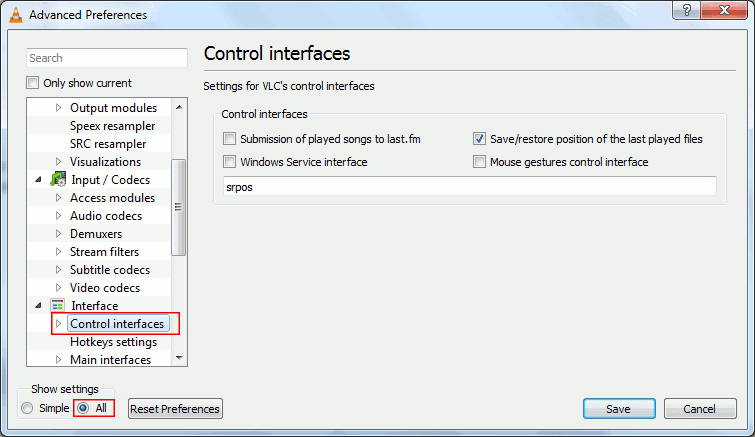
Make a tick in "Save/Restore position of the last played files". Then Select Save. That's all. Now, you can resume files from the last played state.
Linux users
As I am a ubuntu user, I share how to install srpos plugin in ubuntu. First you have to install libvlc-dev and libvlccore-dev packages in your system. Install them by executing the following command.
sudo apt-get install libvlc-dev libvlccore-dev
Now, download the plugin's tar.gz archive and extract it. Then, change your present working directory to the directory of the extracted tar.gz archive. Eg: If I downloaded and extracted the tar.gz archive in Downloads folders, I would execute the following command.
cd Download/libsrpos_plugin-0.3
Where libsrpos_plugin-0.3 is the folder name. Now, execute the following command to install the plugin.
./configure && make && make install
That's all now you have to make a preference in VLC to apply the changes. Do what I have mentioned above in the Windows users section. Scroll up and see or simply click here.
Do you find this useful? Please share it.