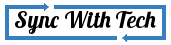All bloggers are interested in Google traffic, because it is highly targeted and lucrative. It is also good to get referaal traffic from other sites. Flickr is an image hosting site owned by Yahoo. It is famous among bloggers for its CC licensed images. We can use CC images in our blog straightaway, depending on the type of the license. For instance, for CC BY-SA license, all we need to do is just giving credit to the owner.

So, like Google, Flickr will also be searched for images. Also, Google often returns Flickr images if you filter the results under 'Usage rights'. Bloggers always filter the results under 'Labeled for reuse with modification'. So, they can use those images in their blog without any license problem. One can witness many Flickr images with this filter for any search query. So, it is good to have those kind of images in your Flickr channel to get traffic to your blog.
It is easy to drive Flickr traffic to your blog. Also, if your image is good, it will be reused by others in their own blogs and you will get a link back to your blog. You can manually upload your photos to Flickr, but it is time-consuming. There is a workaround to upload photos automatically to Filckr as soon as a blog post is published in your blog. To successfully do this stuff, you must know about IFTTT and how it works.
What is IFTTT and how it works
IFTTT can be expanded as IF This Then That. It is a service which interconnects two webapps you use and if you do a particular thing in a webapp (called as 'trigger'), it will perform a desired action in another webapp as a consequence. Both of the actions can be selected by you. The combination of a Trigger and an Action is called as receipe. First create an account in IFTTT.
Instructions
- First, you have to authorize Flickr channel in IFTTT. Use this link.
- Now, you must activate the appropriate channel for your blogging platform. Do this: Blogger or Wordpress.
- Then, we must create a receipe. Here, your blogging platform is Trigger and Flickr channel is the action. Click here and select 'this'.
- Select your blogging platform as Trigger channel and choose 'Any new post' as Trigger and select 'create Trigger'.
- Now, select 'that' and choose Flickr as your action channel and select 'Upload public photo from URL'.
- Then, edit the fields as you wish and select 'Create Action' and eventually 'Create Recipe'.
Note: All your blog URLs are shrunk by IFTTT and posted in Flickr. It is good to disable it. You can do this in the preferences section of IFTTT.
After completing all the tasks mentioned above, whenever you publish a blog post the first image of the post will be shared automatically on your Flickr account with post title as photo title and post URL as description. So, the photo in Flickr will be a keyword optimized one (i.e. Keywords in the post title).
The most important thing you must do after completing the above steps is to define some privacy settings for your Flickr account. Visit Flickr Privacy & Permissions page.
Preferred settings for better discovery of images and backlinks
- Under 'Global settings' the preference must be Anyone for 'Who can access your original image files?' and NO for 'Hide your stuff from public searches' for better discovery of your images by people via search engines.
- Under 'Defaults for new uploads' always select 'Attribution-ShareAlike Creative Commons' for 'What license will your content have'. It is selected by default, if not change it to ShareAlike. So that whenever anyone uses your images would give you a backlink as a credit.
I hope this post helped you in driving some image traffic as well as getting some backlinks to your blog. You could ask your doubts in comments section.